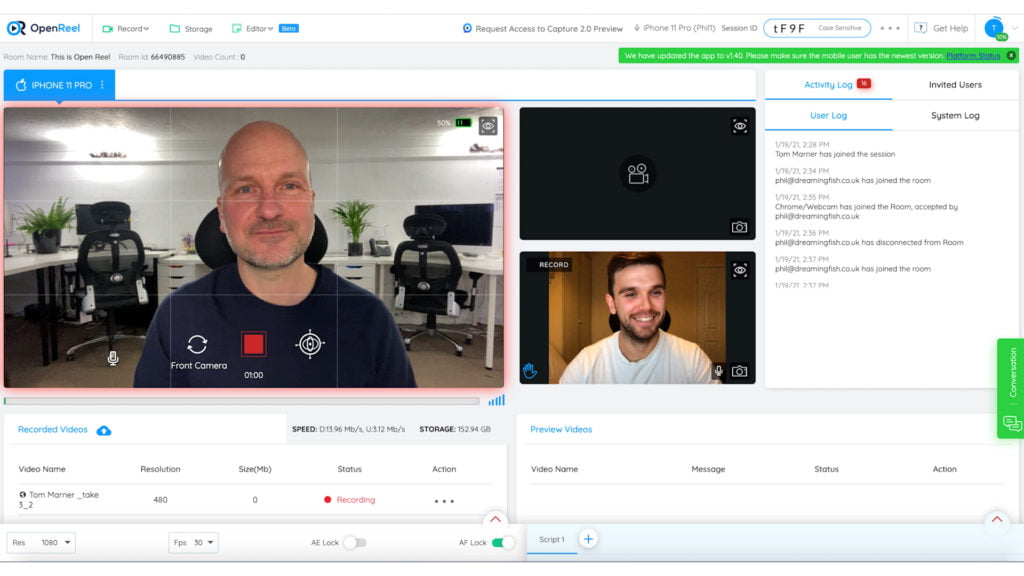
What is remote filming?
Lockdown has thrown up a whole bunch of problems for many companies but for production companies, live-action filming has become more complicated. So how do you film when you can’t film? How do you undertake remote filming? The simplest option is to use a webcam and many people are using Zoom and other video platforms to record interviews. The main problem with these is that you are usually recording the video in the cloud and this means not only a reduction in quality but also you are at the mercy of your broadband speed. This can lead to drop-outs in the sound and also glitches in the video. Not great for a video that you want to represent your company. The other option is to use a mobile phone. This is great for informal videos, but what about if you want something more polished?
What’s the alternative for remote filming?
At DreamingFish, we use a platform called OpenReel and with this we can direct and record a shoot using a subject’s webcam or mobile phone. As we are directing we can talk directly to you and help with lighting and audio and we can also control your camera and check focus, white balance, exposure and even whether it’s level. When the shot is set-up perfectly, we can then talk about the content and once you are comfortable we press record. Click the video below to watch our shoot set up of OpenReel.
And that’s when the magic really happens!
OpenReel allows us to record locally i.e. straight to your device. But rather than clogging up your hard drive or phone with video files, once we stop recording the file is uploaded straight to the cloud and then removed from your device. Also because we are recording locally we can use the camera’s full HD capability so can record in 1080p or even 4K on some phones. The platform is easy to access and when you’re being filmed remotely you can see your director on the screen and it feels just like a video call. The director can direct you during the recording and none of their audio is picked up on the final video. The platform has so many uses like fireside talks, interviews and testimonials, and it can cater for up to four directors and four subjects, which could be a host and three interviewees.
OpenReel tips and advice:
DreamingFish has filmed dozens of remote filming shoots with OpenReel and the results have been great. Below is a list of some of our tips and advice for remote filming that we have learnt and wanted to share:
• The platform works best on Chrome if you’re using a webcam and currently the resolution when using a browser is 720p.
• The mobile phone app currently works on an Iphone, but an android version is being developed. However this isn’t usually an issue as we can always post or deliver a phone if high quality video is required.
• You need a good broadband connection for the upload, and depending on the interview length the footage can take a while to upload. But this isn’t necessarily a problem. As long as the browser tab or the app isn’t closed it can upload in the background and your subject can carry on with the rest of their day.
• With any video recording, lighting is important and remote filming is no different. We would recommend a simple ring light and you can get these quite cheaply from Amazon. We would recommend one that you can adjust the brightness and also change the colour temperature so that you can match the light in the room at different times of the day.
• As with any video recording, think about the background of the shot and decide if you would prefer to standing up or sitting down. Standing up can come across on screen as more dynamic as people tend to use their hands more and add more movement to the shot.
• Remember that your camera should always be at eye level, but the joy of OpenReel is that a director can help you to set up your camera in the correct way to make for the very best possible shot.
• Always ensure you are addressing the audience by looking at the camera, not your computer or phone screen. This is important to ensure your audience feels engaged. Don’t forget to smile! 🙂
FAQS about remote filming
Q. Is it easy to log on to the platform?
A. Yes! You’ll be sent an email which will include a link and passcode. Simply click the link and type in the passcode and you’re away.
Q. How do I access the app on a mobile?
A. Simply go to the App Store and download OR Capture. The app is free and the invite will automatically launch the app and take you to the right recording session.
Q. Do I need any other specialist equipment?
A. A ring light or similar would be useful but is not essential. Any light on your face would work well, and our team will work with you to get the best possible shot including looking at the background and working with you to position the phone, laptop or webcam appropriately.
Q. With remote filming can you use a white background or do green screen filming so you don’t have to see the rest of my room?
A. Yes! We can supply a backdrop, either a pop-up or frame, and we can guide you through setting this up behind you. The end result will be much better than Zoom or Teams can do – we can guarantee that half of your head won’t disappear when you move!
Q. Does it take long to film?
A. This depends on the interview or script, but once everything is set up filming usually takes less than 30 minutes.
Q. I’m a bit nervous about filming! What can you do to help?
A. That’s totally understandable and you’re not alone – some of the most accomplished public speakers can struggle on a video shoot. The joy of the platform is that we are there to support you. You will see your director on screen whilst you are recording – it’s just like a video call!
Q. I have a script. What’s the best way to record this?
A. OpenReel comes with a built in autocue. It’s quite basic but we’re hoping that it will be updated in the next release of the platform.
Q. I don’t want to do remote filming, I want to do live action filming instead. Can you still do that?
A. Yes we can! We follow our COVID Secure Filming Policy and can safely film you or your interviewees at a location of your choice (following a full risk assessment).


